Last Updated on March 17, 2020 by Nathaniel Tower
I started my first WordPress blog in 2012. Prior to that, I had been using a static HTML website for several years, so I certainly knew my way around a website. In fact, I think anyone who hasn’t built or managed a static HTML site is missing out. Not that I would recommend anyone actually do it these days. No, today you need to start your website with a high-quality, open source content management system like WordPress. You also need to choose the right hosting provider.
Starting your WordPress blog
Note: This post contains affiliate links. When you click on an affiliate link and make a purchase, I will get a small commission at no additional cost to you.
When you start a blog, you should have some general goals. Full disclosure: I didn’t. And that’s why I didn’t pursue a self-hosted WordPress blog when I started. Fortunately, that was a good learning experience that I’m now going to share with you so you don’t have to make the same mistake.
With no goals other than “I should start a blog,” I didn’t want to sink any monetary resources into this new project. So I opted for the free wordpress.com blog. It met my needs for awhile, but eventually I came to the realization that nathanieltower.wordpress.com wasn’t a very professional domain. So I switched to WordPress’s premium plan, which allowed me to use a personalized domain along with a few other nice features for only $99 a year.
But even at $99 a year, there were TONS of things I wanted to do but couldn’t. Like use Google Analytics and install a high-quality SEO plugin (disclaimer – an SEO plugin does not do SEO for you – it just puts a lot of the framework in place).
To do what I wanted on a wordpress.com site, I needed to upgrade to the business plan at a price tag of $25 per month. This would allow me to install plugins and a bunch of other features. But here’s the thing – $25 a month is outrageous given that a good blog hosting plan elsewhere starts at just $3.99 a month. But the cost isn’t everything. There are tons of other reasons to switch from wordpress.com (or not to use it to begin with).
Why you shouldn’t host your blog with WordPress

Basically, if you are blogging, you should be on WordPress. However, you shouldn’t host through WordPress if any of the following is true:
- You want to monetize your blog
- You want to drive a lot of traffic to your blog
- You want to take your blog seriously
- You want to use your blogging experience in a professional setting
If any of the above is true, then you should use a different hosting provider for your WordPress blog. This is typically referred to as a self-hosted WordPress site, or as wordpress.org rather than wordpress.com. Contrary to what that sounds like, you aren’t actually hosting the blog yourself. You are just hosting it elsewhere.
Just so we’re clear, let’s define everything in simple terms:
WordPress.com – This is the WordPress hosting service. You just need to sign up and get started. You can do it for free or you can upgrade to one of their paid plans to get additional features.
WordPress.org – This is where you can download the WordPress platform to use on your own website. You would typically do this if you are building your own WordPress theme from scratch or if your hosting provider doesn’t have an easy way to install WordPress.
Self-hosted WordPress site – This is essentially the same as wordpress.org, but many hosting providers will have a simple one-click WordPress install option, so you won’t actually have to download anything. You could also literally host your own site on your own server, but it’s much easier to go through a quality hosting provider.
Best WordPress hosting
Before we dive into more of the specific reasons why you should go the self-hosted route for your WordPress blog, let’s take a look at your best hosting options.
I currently use Bluehost. I’ve also used Hostmonster and Hostgator in the past. The reason I recommend Bluehost is threefold (actually four, if you count the fact that I’m an affiliate and the link you are going to click is going to help me earn a few bucks at no additional cost to you):
- It’s super cheap (starting at just $3.99 a month)
- It’s super easy to set up (it literally takes just one click to get a WordPress site started)
- It has great customer service (they are fast, knowledgeable, and can help you through just about any WordPress issue)
If you demand more than that from a hosting provider, then you should look into a certified AWS hosting partner, which is probably a bit much for a blog. For 99% of bloggers, Bluehost is everything you need.
Why you shouldn’t use WordPress.com to host your blog

Now that you have a great hosting provider picked out, let’s talk about why you need to self-host your WordPress blog:
Better analytics
You can’t even use Google Analytics unless you are on the top-shelf plan with WordPress. That is asinine! You need access to real data if you are going to make your blog worth anything. The built-in analytics on a WordPress.com blog are very limited and won’t help you analyze your blogging efforts. If you are serious about your blog, you must have a self-hosted WordPress site so you can get access to all the data.
The need for plugins
One of the greatest things about WordPress is all of the custom plugins that will give your site the functionality you need. Most of them are available for free. You need to have these plugins or your site is going to suck. With WordPress.com, you can’t use any of these free plugins unless you are on the top-tier plan. You shouldn’t have to pay over $300 a year just to use free plugins. With a self-hosted plan, you can add all the plugins you need to your blog.
Here are some plugins I highly recommend for every blog:
- Yoast SEO – This is a must for any blog or website. Like I said before, it doesn’t do SEO for you, but it makes it super easy to get the basics in place.
- Social Warfare – This plugin is essential for anyone who uses social media marketing, which should be everyone who blogs.
- Accelerated Mobile Pages – Give your rankings a boost by easily adding Accelerated Mobile Pages to your website. With this plugin, you can actually make AMPs look good.
- Ad Inserter – If you want to monetize your blog, you’ll definitely want to use this handy dandy plugin. Easily put AdSense or affiliate links in the exact positions you want them.
- GDPR Consent Cookie – A simple plugin that allows you to be somewhat conformant with the GDPR laws. This is pretty important for every blogger since you’ll be attracting visitors from the EU.
- Redirection – You absolutely need this plugin for when you remove pages, change URLs, update your permalinks, or do anything else that requires you to redirect a page. Unless, of course, you want a bunch of broken links on your site.
- Google Analytics for WordPress by MonsterInsights – This is an easy plugin to get Google Analytics installed on your site with some basic event tracking in place. In an ideal world, you’ll be using Google Tag Manager, but this little plugin is a great starting point for people who aren’t familiar with GTM.
There are other plugins you’ll want to install depending on what you need your blog to do, but these are the basics to get you started. Remember, you can only add these if you are using a WordPress.com business plan at $25 per month or if you are using a self-hosted plan, which starts as low as $3.99 per month.
Better SEO and better traffic
As stated above, by switching to a self-hosted WordPress blog, you’ll be able to improve your SEO. Start with Yoast SEO to put the framework in place, then watch your traffic explode.
After switching from a WordPress.com blog to Bluehost, I saw immediate gains in my SEO. When I was hosting through WordPress, I was getting about 750 visits a month from Google. Not bad, I guess. After switching to Bluehost, I saw this number more than double after just one month. This is not an exaggeration. I legitimately saw my organic traffic explode almost overnight.
After just one year on Bluehost, I’m averaging well over 2,000 visits a month from Google. My click-through rate on Google went from 3.5% to over 5%, and my average position also skyrocketed. If this doesn’t convince you to switch off WordPress.com, then I don’t know what will!
Note that switching to Bluehost in itself is not a guarantee of getting more organic traffic. You need to have a basic knowledge of SEO. Luckily, there are tons of resources around to help you figure it all out.
My only regret about switching to Bluehost is that I didn’t do it sooner!

Final thoughts and getting started with your self-hosted blog
You can do a lot of these things through WordPress.com with the business plan at $25 per month. But it’s not worth the cost compared to cheaper options like Bluehost. Why spend more money for less service? WordPress.com also doesn’t give you as much flexibility as Bluehost.
Are there any advantages to using WordPress.com? Well, you can use WordAds, the WordPress version of Google AdSense, if you are on their premium plan or above. But WordAds doesn’t offer much flexibility or revenue potential. Additionally, you can still use WordAds if you aren’t hosting through WordPress.com. You just have to apply separately, although I’m not sure you would really want to do this because there are other third-party ad options that are much better.
In fact, pretty much everything WordPress.com offers is still available to you if you self-host, just for a lot less money. The only real reason to host through WordPress.com is if you want to blog for free with a wordpress.com domain. If you are just dipping your toe in the water to see if you like blogging, this might be the right move for you. After all, it’s super easy to switch if you decide you want to ramp up your performance down the road. But if you know you are going to be a serious blogger right from the beginning, your best option is to go with Bluehost right away.
Are you still hosting through WordPress.com? If so, make the switch today by clicking this link and getting started with Bluehost.

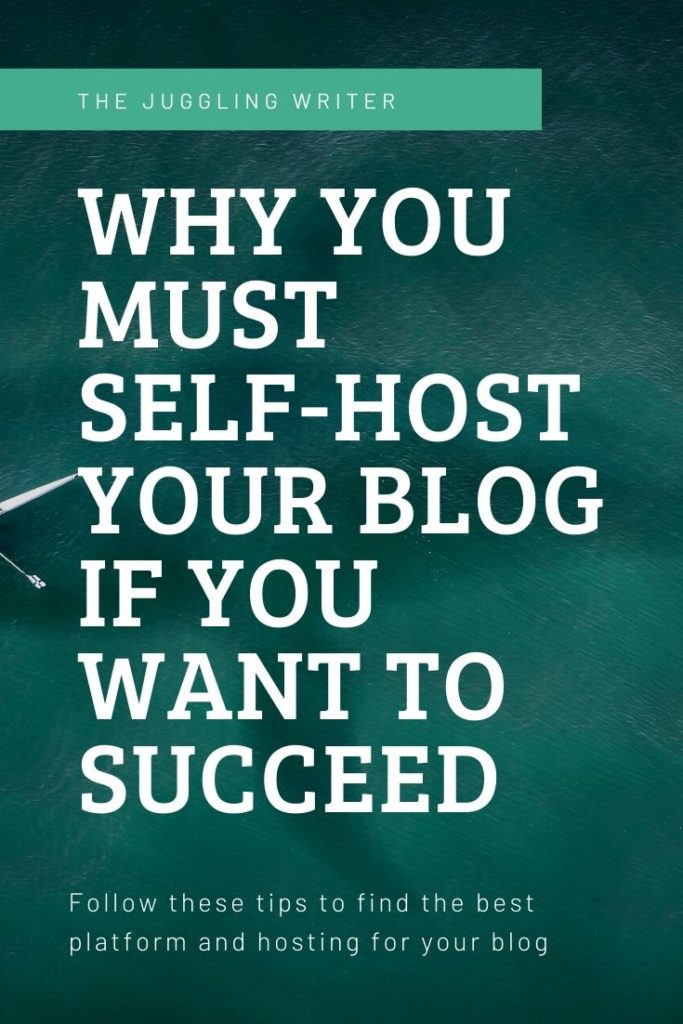

So helpful. Thanks!
So helpful. Thank you!